Create a Portable Fire Alarm Using the Lasec Education AppMechanic

SCENARIO
A fire detection company, Pro-Fire services have had a request for portable fire alarms. There have been many veld fires around campsites in the Western Cape. These campsites need early warning systems to ensure that campers can move out of harm’s way in time. Portable fire alarms will be used at these campsites.
Pro-Fire Services has asked you to design the housing of a portable fire alarm. The fire alarm must make use of batteries and must be loud enough to alert campers in case of a fire. The housing must be strong and lightweight. It must be easy to set up and switch on. It must also be easy to replace the batteries of the device. The device will be used outside and will therefore have to be water-resistant.
THE FIRE SENSOR
A CMU FLAME SENSOR MODULE is used.
An example of one that can be purchased is a per the below link:
https://www.communica.co.za/products/cmu-flame-sensor-module

WHAT TO DO
EXPLAIN HOW TO ATTACH SENSOR and BUZZER – use the AppMechanic app and AppCar lessons for this.
Attach the fire sensor to Pin 6
Attach the buzzer to Pin 0
LET US CODE
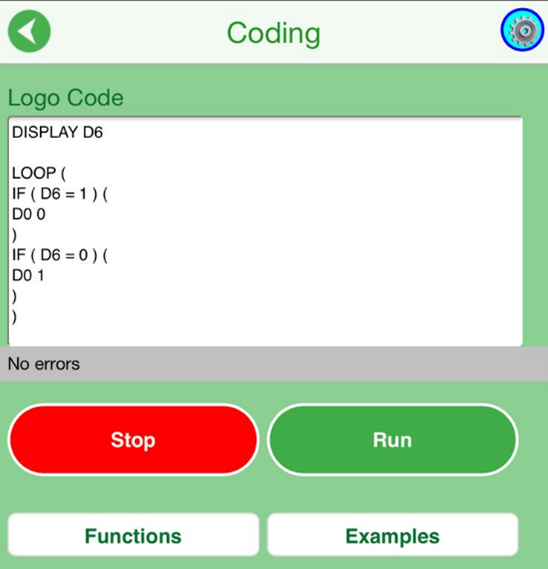
WHAT IS HAPPENING?
When the sensor sees fire is goes LOW (0) and when the sensor sees no fire it goes HIGH (1). Therefore when the sensor detects a fire it switches on the pin that has the buzzer attached to it. The buzzer then makes a noise to alert.
Let us know in the comments if you have tried this?! If you have purchased an AppMechanic, don't forget to submit your project ideas to us. We are looking to share talented users' work with other users through our website.
To submit your project on the App do the following:
- Navigate to the home screen of the App
- Click on projects
- Scroll down to user-made project
- Click on submit your project
We will be watching this space and rewarding great ideas!
Contact our Sales Solutions Specialists at educationsales@lasec.com to find out more about our product offerings.
►Check out our Social Media Pages to not miss out on any updates:
Subscribe to our YouTube Channel
Find us on Instagram
Find us on Facebook
Find us on Twitter
Copyright: Scenario provided by the WCED, Solution provided by Lasec® Education
Share this post
Related Posts
Rethinking Education - Discover the possibilities of Teaching for the 4th Industrial Revolution
The Best Way to Introduce 4IR into your Classroom
How to Create and Decipher Morse Code, Even if you’ve Never Tried it Before!
How to Make an IoT Enabled Holiday Tree with Flashing LEDs
Categories
Tags
















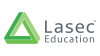







Comments